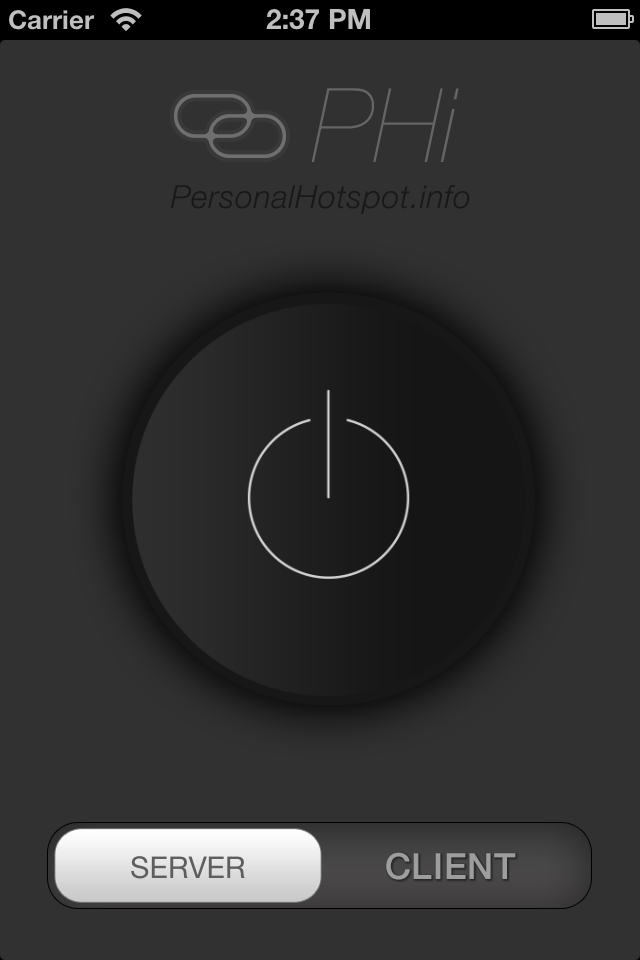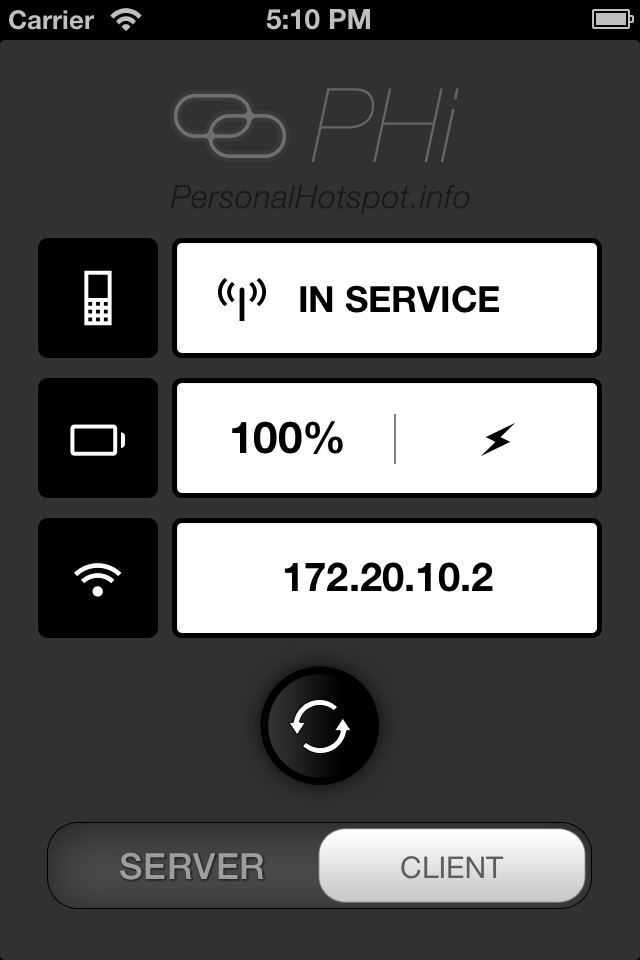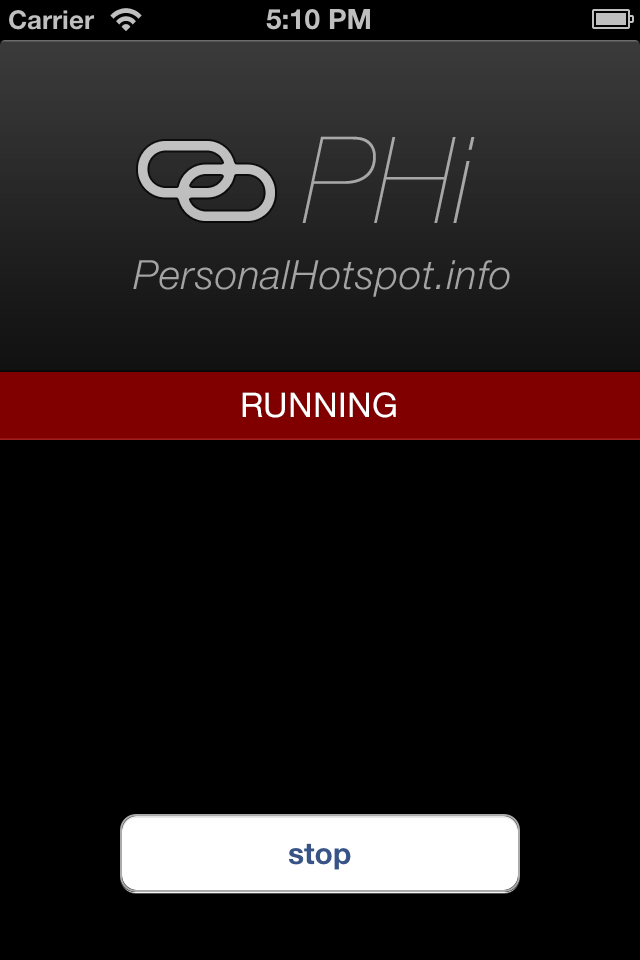This app is very useful when using the Personal Hotspot function of your iPhone or iPad. While sharing the connection, you can check the battery level and phone network status of the main iPhone or iPad, from the iOS device that is connected to it.
*In order to check from a computer, please access from a browser (url: http://172.20.10.1:12345/ ).
このアプリは、iPhoneのインターネット共有機能を使用する際にとても役に立ちます。
インターネット共有の際に、共有を受ける側となるiOS端末から親機となるiPhone,iPadの携帯電話回線の状態、電池残量を確認することができます。
※PCから確認するには、ブラウザから http://172.20.10.1:12345/ にアクセスしてください。